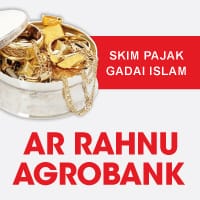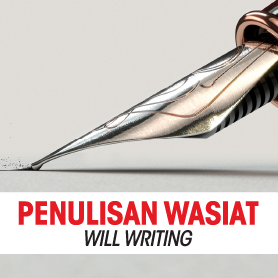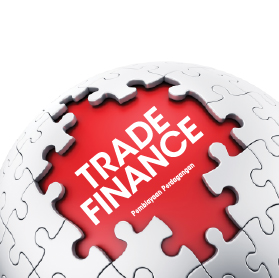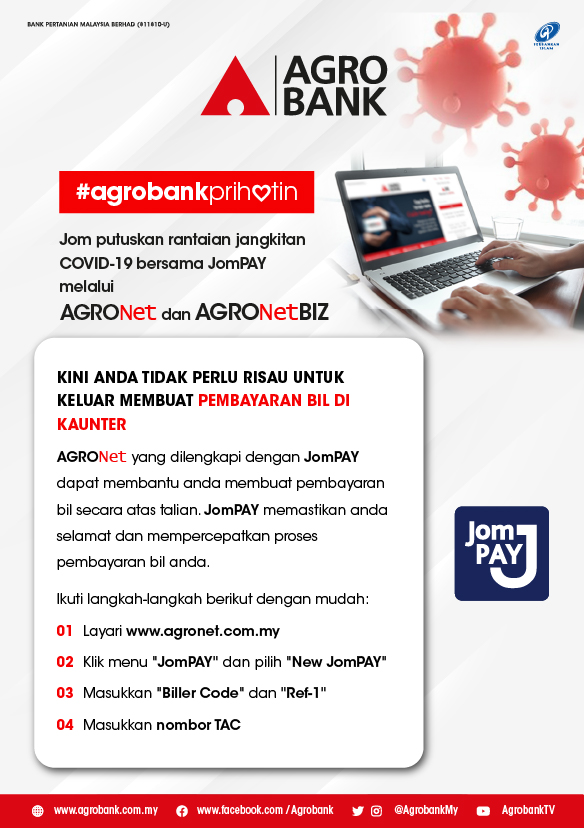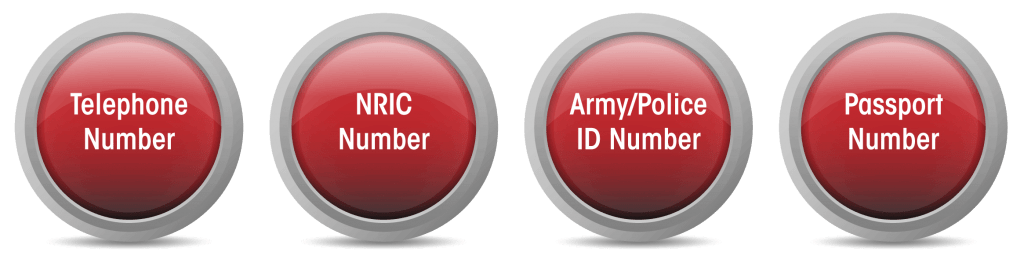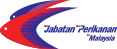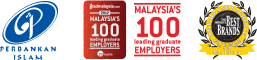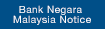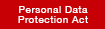Category Product: Digital Banking
Co-Brand Debit Card-i
Coming Soon
DuitNow QR
Cashless transaction available in AGRONet Mobile that enables customers to make payments to merchants using a quick-response (QR) code.
Benefits
- Cashless transactions
- Safe and reliable
- Scan ‘DuitNow QR’ code at all local and overseas participating merchants with the “DuitNow QR” logo acceptance
Download Frequently Asked Questions (FAQ)
Download List of Participating Merchants
FPX
Pay your online purchases with online banking via FPX.

It secure and reliable online payment gateway that enables you to pay for your online purchases hassle-free and in real-time.
Benefits
- Anytime, anywhere
- Pay for your online purchases at your convenience via online banking
- Safe and reliable
- Your payment is fully secured and your information safeguarded
A Variety of Merchants
The numbers of FPX participating merchants are increasing by the day.
JomPAY
DuitNow
DuitNow is an innovative real-time payment service that lets you make fund transfers easily without having to remember your recipient’s account number.
If you are Individual, you can use following ID to register :
For Business/Organisation, you may use:
Click the image for full view poster
Self-Service Terminal (SST) – (ATM/CICO/CQM)
Agrobank provides :
• 257 automated teller machine (ATM)
• 146 cash-In cash-Out machine (CICO)
• 15 cheque deposit machine (CQM)
• 7 coin deposit machine (CoDM)
• 40 of these ATMs and 8 of these CICOs are located outside its premises.
Facilities provided for Agrobank Cardholder:
• ATM service at your comfort between 4.00 am and 12.00 am daily
• A customer just needs one ATM card to have access up to 8 of his Agrobanks accounts
• Account balance enquiries
• Withdrawals of amount at customers choice or fast withdrawals
• Changing of PIN at customers convenience.
• Mini account statements
• Transfer of fund to own accounts
• Transfer of fund to third party account
• FD Placement
• Agrobanks financing repayment
• MEPS facility (Instant Transfer/Interbank GIRO (IBG) – Credit Card payment and Financing payment)
• Bill payment services Telekom, TMNet, Astro, TNB and Celcom
Facilities provided for other banks card (with MEPS logo) on Agrobank ATM
• Cash Withdrawal
• Instant Transfer
• Balance Inquiry
Step to execute Interbank Giro (IBG) Transfer on ATM
- Insert the ATM card to the machine.
- Select the preferred language; either Bahasa Malaysia or English.
- Enter PIN number.
- Select Transfer.
- Select Interbank Giro.
- Select Proceed on the RM0.10 IBG charge notification screen.
- Select the recipient bank and enter the bank code.
- Enter the recipient account number.
- Enter the amount to be transferred.
- Transfer result screen will be displayed and receipt will be printed.
Step to execute Instant Transfer using Agrobank card on Agrobank ATM
- Insert the ATM card to the machine.
- Select the preferred language; either Bahasa Malaysia or English.
- Enter PIN number.
- Select Transfer.
- Select Instant Transfer.
- Select the account type for the fund to be transferred.
- Select the recipient bank and enter the bank code.
- Enter the recipient account number.
- Enter the amount to be transferred.
- Verify the recipient name, account number, the amount and the recipient bank.
- Transfer result screen will be displayed and receipt will be printed.
Step to execute Instant Transfer using other banks card (with MEPS logo) on Agrobank ATM
- Insert the ATM card to the machine.
- Select the preferred language; either Bahasa Malaysia or English.
- Enter PIN number.
- Select Instant Transfer.
- Select the cardholders account type.
- Select the recipient bank and enter the bank code.
- Select the account type for the fund to be transferred.
- Enter the recipient account number.
- Enter the amount to be transferred.
- Verify the recipient name, account number, the amount and the recipient bank.
- Transfer result screen will be displayed and receipt will be printed.